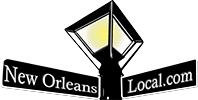Have you ever received a SPAM email? If you have email, you have probably received a SPAM email. Many of them even go straight into your SPAM folder, but some actually make it through your filters into your email box. Before you click, check out the below important tips:
What is SPAM email?
There are a wide variety of different types of SPAM emails from junk mail that you may receive from stores you have shopped at to more harmful Phishing Fraudulent emails. However, in general, any email that is received that is not wanted, even if you have opted in or signed up to receive them, is SPAM email.
Important Email Tip: If you do not know whom the email is coming from or if the email looks Phishy, do not open it. – Brett Bauman, CEO of Planetguide.com
Recent SCAM SPAM emails
Always be on the look out for SCAM alerts. Email SCAM SPAM can look very real and it only takes one click to get a virus, malware, or worse. According to the Federal Trade Commission, some of the most recent scams include the following:
- Scammers pretend to be the FTC – The scammers send an “official” looking email stating that the “you are under suspicion of money laundering and terrorism.” The email will then ask for you to contact them and provide options to financially resolve the problem.
- Pay with Bitcoin SCAMS – Legitimate government entities and businesses, will never ask you to pay in Bitcoin, or gift cards. Never engage with these emails, report them and add them to your SPAM folder and delete them.
- Open Enrollment SCAMS: When an opportunity presents itself, scammers will jump on board and health insurance and other open enrollment scams will increase during these times. Scammers are hoping you will click on their emails and start filling out their forms believing it to be a real medical insurance provider. Don’t do it.
If you like what an email appears to be offering, especially when it comes to Blue Cross Blue Shield or Ochsner medical insurance options, go straight to the company’s real website. You can even call them to inquire further into the offer to find out if it is real. This will help to protect you against offers that are really too good to be true. Brett Bauman, CEO of Planetguide.com
Report SPAM emails
In general, it is important to take a little bit of time each morning as you go through your emails, to report SPAM emails as “spam” or “junk’ depending on your email program or web interface. In most cases, this process will not reduce the amount of SPAM email you receive, but it will end up in your SPAM folder instead of your inbox. If you use a web-based email service, the reporting feedback actually helps the system learn what is SPAM and what is no. The information is collected and helps to automatically filter out this unwanted email. If you have signed up to receive emails from the sender, go to the bottom of the email and unsubscribe from the emails. If you try to unsubscribe from the email and you continue to receive the emails after 10 days, file a complaint with the Federal Trade Commission. Click HERE for more details.
Go A Step Further
If the email you received appears to be deceptive, you can forward the messages to the following:
- Federal Trade Commission: Their email address is spam@uce.gov. Make sure that you include the entire SPAM email in your email.
- Email Provider: Many email providers provide a place where you can mark the message. Mark the message as SPAM or Junk.
- Sender’s Email Provider: If you know who the email is from and it appears to be a legitimate sender, you can email the sender’s email provider and let them know that the sender is a sending spam emails.