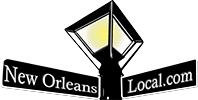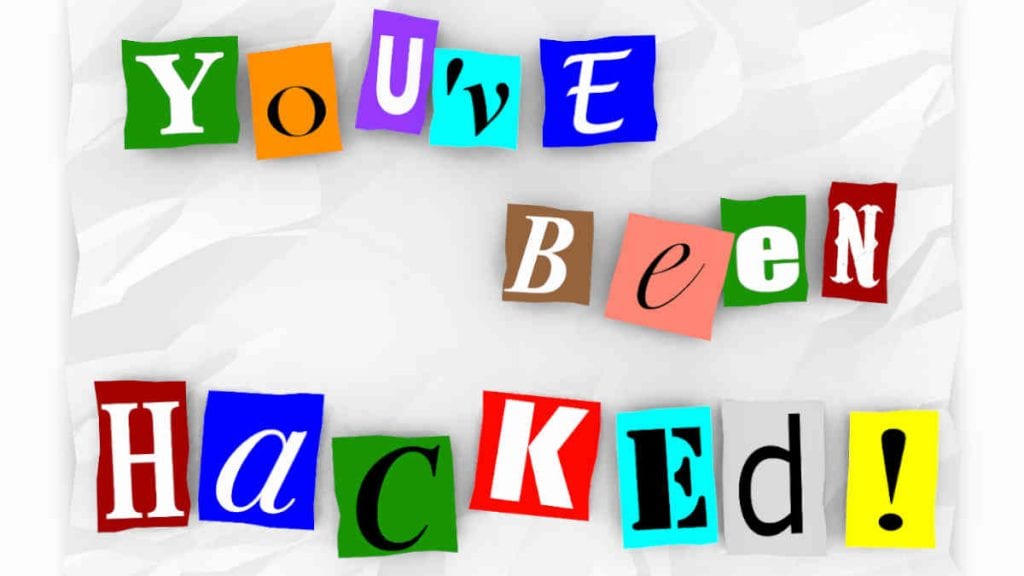Social Media is here to stay, but that does not mean you have to accept all of the risks that come with using it. Facebook, Twitter, Instagram, Snapchat, TikTok and so many more are a fun way to interact with friends, family and are beneficial for businesses as well. But, let’s talk about some of the best ways to be safe while using Social Media.
Social Media Best Practices
Privacy
When social media just started, there were few concerns about privacy. AND THEN, it got a lot bigger. Now, almost all social media platforms offer privacy options. You can disable location tracking, you can limit who sees your information, you can even limit what information is private and public. Check each platform that you use and see what is available. But, if you choose not to use the privacy options, be careful about what you post.
Posting & Sharing
Whether you are posting privately among friends and family or posting to the public, be careful about what you post. THINK before you post. Anything you post or share, even those messages you think are private, are all on the internet. This means it’s not so private. Pictures can be shared to people you did not intent to share with and screenshots can be saved. If you do not want your family or your boss to see, don’t post it. Also, don’t forget to monitor what your friends and family are posting about you too. If you see an image or a post that you do not want to be on social media, ask your friend or family member to remove it.
Passwords
Social Media accounts may not be your bank accounts, but they too need good passwords. Consider using passphrases or strong passwords with lots of unique characters. To learn more about the best practices for passwords, click HERE. But, passwords aside, consider using a two-factor authentication for your accounts. This means there will be two steps before you can enter your account such as entering your username with password and then a text message to your cellphone with a code to confirm you are you. Also, don’t forget to protect your computer too with antivirus software.

SCAMS
Just like other SCAMS out there on the web, social media also has lots of SCAMS. You can get personal messages asking you for information. A friend’s account could have been hacked and your “friend” is requesting information from you. If it seems odd, contact your friend or simply ignore it.
Friend Requests
Be selective on whom you approve to be your friend. If you don’t know the person, don’t accept the friend request.

Log Off
Don’t forget to log off of your account when you are done, especially if you are using a public computer. If you are using your phone, consider adding a password protection to access your phone. This will help if you have your social media passwords saved on your apps.
In the end, enjoy social media but still be cautious. To learn more about online security for kids, click HERE.